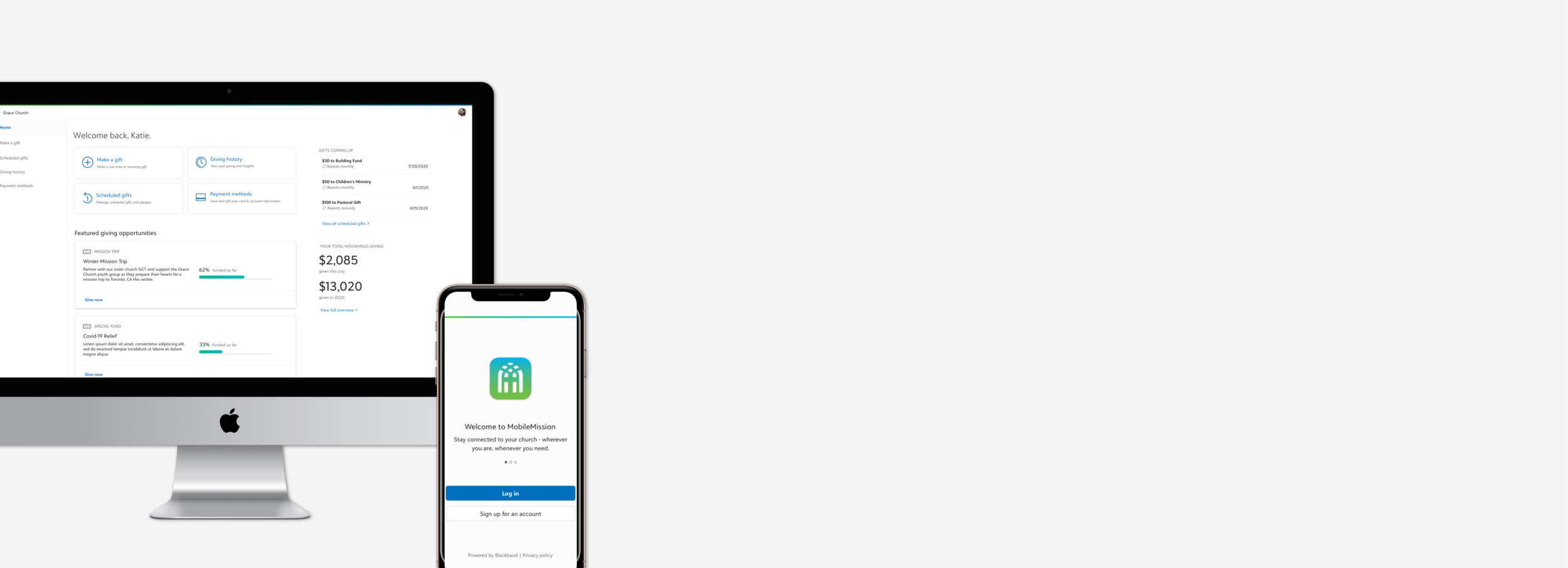
Overview
2021
Having already created Church Management software for admins, Blackbaud saw an opportunity to create the other side of the experience where church congregants could engage with their own data, starting with managing their tithes. It was our team’s task to build a new-to-market congregant web portal and push both it and its mobile app counterpart as one omnichannel experience.
My role
Sole UX designer on the product team
Led wireframing, use of the design system, concepting, and customer research/usability testing for both web and mobile
Pushed the SKY design system to better accommodate a consumer audience
The Problem
How can we create a way for congregants to engage with aspects of their church life at any time through web and mobile?
How can we allow church admins to easily manage congregant records and access to the portal?
The work
Prep work: competitive audit & early discovery
Before beginning sprint work, our team performed a competitive audit of similar products to familiarize ourselves with the landscape.
I. Competitive audit
Our audit revealed significant trends in the church management space…
Most competitors lean on mobile for congregant-facing experiences
Giving, events, groups, and profile management were core, universal features
Competitors were more likely to offer differentiating features like media streaming or interactive sermon tools if they sold custom sites/apps
Different levels of permissions were key for supporting workflows for staff, volunteer leaders, and everyday congregants
Competitor brands in audit
II. Preliminary user research
We also spoke to a few congregants at existing church customers before starting any designs, to better understand needs and expectations.
The UI and interactions should be as simple as possible
Access to directly edit one’s own church data is extremely valuable
Lack of centralization for functionality, content, and communication between congregants or staff members
E.g. juggling email vs. text vs. web chat for small group announcements, using third party sites for event registration, using offline spreadsheets to coordinate volunteer positions
“The biggest thing for a church this size is to stay up to date - staff changes happen a lot here, and you need to know how to find the right person for what you’re trying to do.”
Keeping these findings in mind, we aimed to make the portal and app a one-stop, self-service shop for congregants.
MVP Feature set
The first step was to synch up the congregant-facing functionality available in the portal and app…
Make a one-time/recurring gift
Manage recurring gifts
Access giving history
Manage payment methods
View and edit profile information
…and to design the admin-facing experience of setting up the portal in the first place.
First-time portal setup
Inviting new users to the portal
Maintaining data cleanliness
Tracking user profile updates
Monitoring user access and record linking
Controls for managing congregant user access
The triad process
In each block of work, triad (product, UX, and dev lead) would collaborate on high-level feature-planning with Architects and Docs before defining stories to groom with the dev teams. As the UX lead, this included:
Initial feature workshopping at the triad level
Creating and testing prototypes to inform the approach
Working with our internal design system to enable certain components
Writing front-end user stories and working through QA with developers
Expanding the design system
The existing Blackbaud SKY design system was not optimized for consumer experiences; it was aesthetically outdated and followed strict guidelines meant for admin audiences who work with dense tables of information.
Because the portal was one of company’s first consumer-facing experiences, I helped accelerate the initiative to modernize the Blackbaud SKY library by contributing ideas and providing real consumer-based use cases.
As part of this design system initiative, I created prototypes of how the portal could look with a refreshed set of components as well.
These prototypes also allowed other teams to imagine how a consumer-facing experience could exist outside of the faith vertical.
Early Adopter Program and User Testing Results
9 church accounts signed up for our Early Adopter Program (EAP). This was a crucial phase for focused testing and learning with both admins and congregants, using a mix of the live portal and prototypes.
For 3 months, triad ran user research for admins and congregants in order to measure usability, gauge satisfaction, better understand requirements, and capture desired features for the future.
I. Admin Discovery
With admins, we sought to answer the following questions:
How can we make the process of setting up the portal simple and meet church needs for configuring giving forms?
How can we create a simple framework for managing both individual and household data?
How can we help admins track and manage updates to constituent records made through the portal?
What barriers to adoption are stopping admins from rolling the portal out to their congregants?
At the beginning of the EAP, admins had to be told which settings to access in sequence to activate their portal and relied too heavily on documentation. They responded very well to our updated portal setup prototype (shown below), which took a wizard-like approach in guiding the admin through each step:
Choose a donation form to surface in the portal
Set a support contact at the church for troubleshooting
Claim a unique URL for their portal instance
We found that admins had significant concerns about the quality of their constituent data if they opened up control of that data to the congregation - in other words, allowing users to edit their own information and their household members’ information through their portal profile. To address this need, we implemented a change log, where records were updated immediately but admins could undo/edit updates as needed.
Finally, we discussed the process of managing portal users and connecting them to their existing data. Many churches indicated that without robust tools to manage user access and mitigate the likelihood of duplicate records, they would not roll out the portal to their congregation.
To address this issue, we implemented several features to assist with the linking and user management process.
A workflow for detecting multiple matches in the system when a user signs in, to either confirm the link or create a new record
Allowing the admin to block users and unlink their login from their record if they were linked incorrectly
Invitations to groups and individual congregants which will guarantee that they are linked to the right record and avoid duplicates
A user account activity log that tracks all portal access activity that may require an admin’s attention or troubleshooting
e.g. restricted users attempting to access the portal, new congregant records being created, successful linking, etc.
II. Congregant Discovery
We spoke to 20 different congregants during our EAP, dividing them into 3 rounds to cover different user tasks and topics:
How can we make the process of giving and tracking gifts quick and efficient?
How can we streamline the way congregants update their information on file with the church, for themselves and for their household members?
How well are first-time users able to navigate and complete tasks in the portal?
How well does the portal satisfy users’ needs for giving?
What other features should be addressed next to make the portal more valuable?
We had our congregants create accounts and log into their church’s live portal to complete the different tasks and give feedback on the overall flow and specific interactions.
Users mostly found the main portal tasks easy to use and straightforward, such as making a gift, viewing giving history, setting up payment methods, and editing their profile. Some requests for specific upgrades included:
Pre-filling contact information on the giving form and making it easier to repeat gifts
Providing a more specific breakdown by fund on giving history
More cross-linking between pages (e.g. allowing the user to get to Make a Gift from their list of Recurring Gifts)
Adding more relevant fields and even interactive tools to the profile page to provide more value
Making it more obvious where the user ought to go to manage their login information
Thematically, these requests and suggestions came down to a few key trends in congregant usage:
If this is my portal, I expect it to know who I am.
Users wanted to see more personalization in the portal as a trade-off for creating an account and providing information. Whether it was expecting their contact info to be pre-filled, wanting the form to remember their last donation, or having tools to track their spiritual gifts, congregants wanted to see their data being put to good use.The most important thing is for me to know that I’m on track with my giving.
Users indicated that the main reason for using the portal was to ensure that they were on track with their giving. Because tithing is a commitment and form of worship to churchgoers, it was emotionally and spiritually necessary for them to have a sense of their progress.This has to be so simple that even the less tech-savvy members of our congregation can use it with ease.
Most concerns with wayfinding and interactions came from the worry that less tech-savvy congregants would struggle to use this new tool. There were many requests for more explicit labels and descriptive copy.
“[Normally] I have to put in my bank account number each time, each week - it’s very cumbersome. And [the portal] is just point and click, everything is here in one nice neat package.”
“We need easy access to everything, it can’t be a drudgery to try and get online and get things done, so I think [the portal and MobileMission] is a great way to do it.”
The Result
According to our EAP survey, we received high marks on satisfaction and overall ease of use from admins:
We also received an NPS of 25 from the survey, a big improvement from a previous score of 0 when we checked in at the halfway point of the EAP.
During discovery calls, we also received high ease of use ratings from congregants, each round receiving an average score of at least 4.38 out of 5.
We also asked about what new features would be most valuable to roll out next. Consistently, users identified directory, events, and volunteering as the most desired features, which informed our roadmapping as well as other teams whose work impacts relevant data.
At the time of my departure, we had entered the Limited Availability phase where a subset of the EAP customers had begun rolling the experience out to their entire congregation.

























